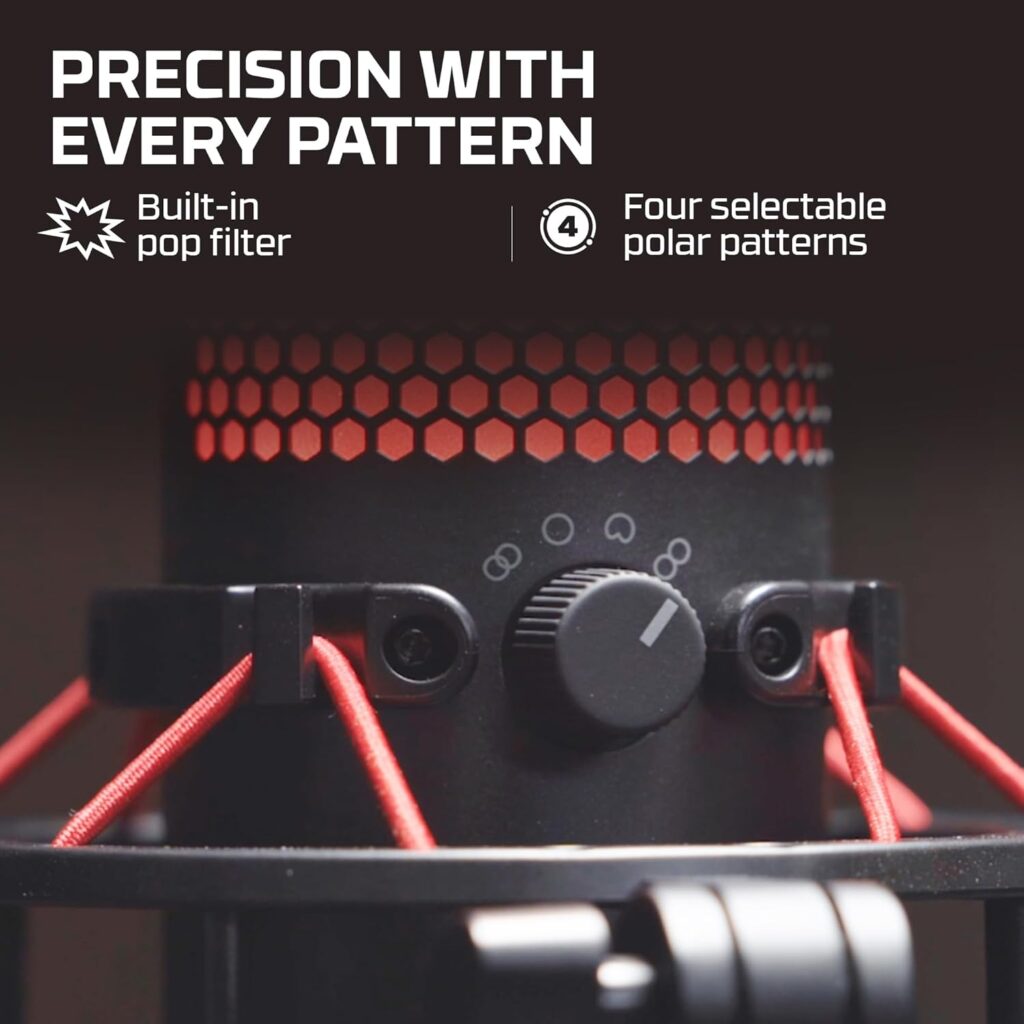HyperX QuadCast Review
The HyperX QuadCast has cemented itself as a go-to choice for streamers, podcasters, and gamers looking for a high-quality USB microphone that balances performance, aesthetics, and affordability. Launched by HyperX—a brand initially known for gaming peripherals like headsets and keyboards—the QuadCast marked their bold entry into the audio market. With its sleek design, versatile features, and plug-and-play simplicity, it’s no surprise that the QuadCast has garnered a loyal following since its debut. But does it live up to the hype in 2025, with an ever-growing market of competitors? In this review, we’ll explore every aspect of the HyperX QuadCast—from its build quality to its sound performance—and help you decide if it’s the right microphone for your needs.
HyperX QuadCast Review
Straight out of the box, the HyperX QuadCast makes a strong impression. The packaging is minimalist yet protective, with the microphone securely nestled in foam alongside its accessories. Inside, you’ll find the QuadCast itself, a detachable USB-C to USB-A cable (approximately 9.8 feet long), a sturdy desk stand with a built-in shock mount, and an adapter for mounting it on a standard microphone arm or boom. HyperX keeps things simple, which is a plus for users who want to get started without sifting through unnecessary extras.
The microphone’s design is striking. Available in a bold black-and-red color scheme (with a black-only variant released later), the QuadCast exudes a gamer-friendly aesthetic without feeling overly garish. Its cylindrical shape, topped with a vibrant red grille, gives it a futuristic vibe that’s sure to catch the eye on camera—perfect for streamers who want their setup to pop. At 9.8 inches tall (including the stand) and weighing just over 1.5 pounds, it’s compact enough to fit on most desks but substantial enough to feel premium.
The build quality is impressive for its price point. The metal grille and frame feel durable, while the shock mount—lined with elastic red bungee cords—adds both functionality and flair. The base is weighted to prevent tipping, though it’s not so heavy that it’s cumbersome to move. My first thought upon picking it up was that HyperX clearly aimed to blend form and function, and they’ve largely succeeded.
Key Features and Design Highlights
The HyperX QuadCast isn’t just about looks—it’s packed with features that make it a versatile tool for a range of audio recording needs. Let’s break down what sets it apart:
- Four Polar Patterns: One of the QuadCast’s standout features is its four selectable polar patterns: stereo, omnidirectional, cardioid, and bidirectional. This versatility is rare in USB microphones at this price range (typically around $139.99, though prices fluctuate with sales). The cardioid pattern is ideal for solo streaming or podcasting, focusing on sound directly in front of the mic while rejecting noise from the sides and rear. Omnidirectional works well for group recordings, bidirectional is perfect for interviews, and stereo adds depth for ASMR or music recording. A dial on the mic’s underside lets you switch patterns with a satisfying click, making it easy to adapt on the fly.
- Tap-to-Mute Sensor: At the top of the QuadCast sits a capacitive tap-to-mute sensor—a feature that’s both practical and intuitive. A quick tap silences the mic, and the LED indicator (a glowing red ring around the grille) dims to let you know it’s muted. This is a godsend for streamers who need to mute quickly during live broadcasts without fumbling for software controls.
- Gain Control Knob: On the bottom of the mic, a knurled knob adjusts the microphone’s gain. It’s a simple but effective way to fine-tune input levels without diving into software, ensuring your voice comes through clearly without clipping.
- Built-in Pop Filter: HyperX includes an internal pop filter to reduce plosives (those harsh “p” and “b” sounds), which is a thoughtful touch for users who might not want to invest in an external filter right away. While it’s not as robust as a standalone pop shield, it does a decent job for most casual use cases.
- 3.5mm Headphone Jack: For real-time monitoring, the QuadCast features a 3.5mm headphone jack at the base. Plug in your headphones, and you can hear yourself as you record or stream, with zero latency. This is a critical feature for ensuring audio quality during live sessions.
- Plug-and-Play USB Connectivity: The QuadCast is a USB microphone, meaning it doesn’t require an external audio interface or XLR setup. It’s compatible with Windows, macOS, and even PlayStation consoles, making it a true plug-and-play device for beginners and pros alike.
Setup and Ease of Use
Setting up the HyperX QuadCast is a breeze. Plug the USB-C cable into the mic and your computer, and you’re good to go—no drivers or software required. On Windows and macOS, the system recognizes it instantly as an audio input and output device. For streamers using OBS or XSplit, it integrates seamlessly, and podcasters will find it works flawlessly with software like Audacity or GarageBand.
The included desk stand is a highlight. The shock mount effectively isolates the mic from desk vibrations (like typing or accidental bumps), and the weighted base keeps it stable. If you prefer a boom arm setup, the included adapter threads easily onto standard mounts. I tested it with a generic arm, and the transition was smooth—no wobble or awkward balancing required.
The lack of mandatory software is both a strength and a limitation. HyperX’s NGENUITY software offers some customization options (like LED brightness or firmware updates), but it’s not essential for basic operation. This keeps things simple for beginners but might disappoint users who crave deeper control over EQ settings or advanced features.
Sound Quality
The heart of any microphone is its sound quality, and the HyperX QuadCast delivers a performance that punches above its weight. It features a 14mm condenser capsule (three of them, to be exact), with a frequency response of 20Hz–20kHz and a 16-bit/48kHz sample rate. While these specs aren’t cutting-edge compared to high-end XLR mics, they’re more than adequate for its target audience.
In cardioid mode—the most common setting for streaming and podcasting—the QuadCast produces a warm, clear sound with a slight boost in the midrange that flatters most voices. It’s not as neutral as a studio-grade condenser, but it’s forgiving for untreated rooms, picking up minimal background noise when positioned correctly (about 6–12 inches from your mouth). I recorded a test podcast segment and was impressed by how little editing was needed to achieve a polished result.
The omnidirectional pattern handles group conversations well, capturing sound evenly from all directions without excessive muddiness. Bidirectional mode is great for face-to-face interviews, though it’s sensitive to room acoustics—reverb can creep in if you’re not in a controlled environment. Stereo mode adds a nice sense of space, making it a fun option for creative projects like ASMR or music demos, though it’s not a replacement for dedicated stereo mics.
The built-in pop filter does a solid job with plosives, but heavy “p” sounds can still sneak through during animated speech. Pairing it with an external pop filter (around $10–20) takes the audio quality up a notch. Background noise rejection is decent but not exceptional; mechanical keyboard clicks or loud air conditioners can still bleed into quieter moments, especially in omnidirectional mode.
The headphone jack for monitoring is a standout feature. With zero-latency playback, you can adjust your positioning and gain in real time, ensuring consistent audio. The output is clean, though it lacks the power to drive high-impedance headphones—a minor nitpick for most users.
Comparisons to Competitors
The USB microphone market is crowded in 2025, so how does the QuadCast stack up? Its closest rivals include the Blue Yeti ($129.99), Elgato Wave:3 ($149.99), and Audio-Technica ATR2500x-USB ($119). Like the QuadCast, the Blue Yeti offers four polar patterns and a robust build, but its design feels dated, and it’s bulkier on the desk. The Wave:3 prioritizes software integration (via Elgato’s Wave Link app) and a cleaner aesthetic but lacks the QuadCast’s pattern versatility. The ATR2500x-USB is cheaper and delivers excellent sound for the price, but it skips extras like tap-to-mute and multiple patterns.
The QuadCast’s blend of features, build quality, and price gives it an edge for users who want an all-in-one solution without breaking the bank. It’s not the absolute best in any single category—sound purists might prefer an XLR setup like the Shure SM7B—but it’s a jack-of-all-trades that rarely disappoints.
Pros and Cons
Pros:
- Sleek, eye-catching design with solid build quality
- Four polar patterns for versatile recording scenarios
- Tap-to-mute sensor is intuitive and practical
- Excellent value for the price
- Easy setup with no software required
- Built-in shock mount and pop filter add convenience
Cons:
- Sound quality is great but not studio-grade
- Limited software customization
- Pop filter could be more effective for heavy plosives
- Background noise rejection could be better in noisy environments
Who Is the HyperX QuadCast For?
The HyperX QuadCast is tailor-made for streamers, podcasters, and content creators who need a reliable, good-looking microphone that doesn’t require a steep learning curve. It’s perfect for beginners dipping their toes into audio recording and intermediate users who want flexibility without investing in a full XLR setup. Gamers will appreciate its plug-and-play compatibility with PCs and consoles, while its LED accents and bold design make it a natural fit for Twitch or YouTube setups.
If you’re an audiophile chasing pristine sound or a professional producer working in a studio, the QuadCast might feel like a compromise. For that, you’d be better off with an XLR mic and interface combo. But for its intended audience—hobbyists and semi-pros—it hits all the right notes.
Final Verdict
The HyperX QuadCast remains a stellar choice in 2025, even as the USB microphone market grows more competitive. Its combination of striking design, versatile features, and solid audio performance makes it a standout at its price point. It’s not perfect—background noise handling and plosive protection could be improved—but these are minor quibbles in an otherwise excellent package.
For anyone looking to elevate their streaming, podcasting, or gaming audio without overcomplicating their setup, the QuadCast is a no-brainer. It’s a microphone that looks as good as it sounds, delivering professional-grade results with consumer-friendly ease. Whether you’re just starting out or upgrading from a headset mic, the HyperX QuadCast deserves a spot on your desk.