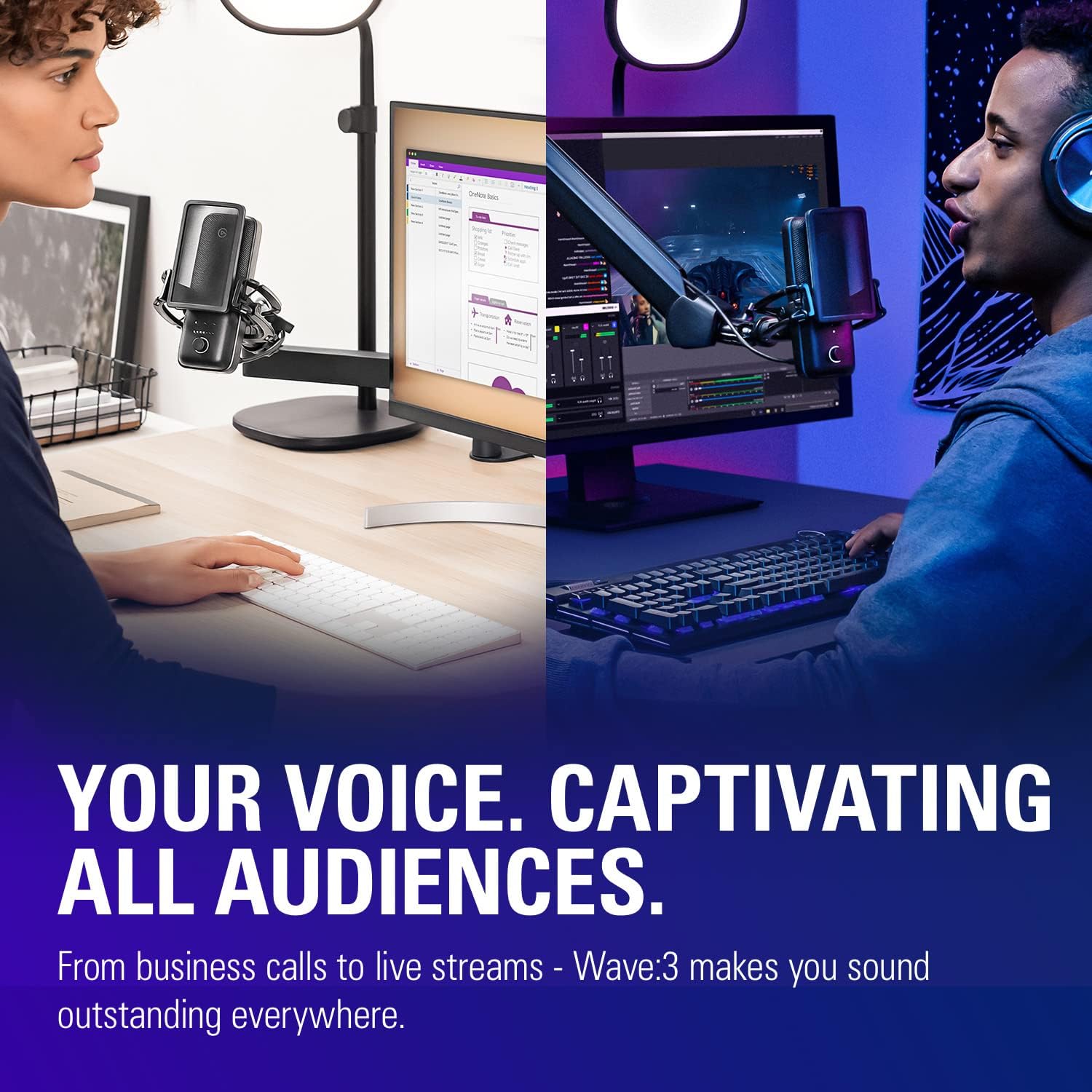Elgato Wave:3 Review
In the ever-growing world of content creation, having high-quality audio is no longer optional—it’s essential. Whether you’re streaming on Twitch, recording a podcast, or producing YouTube videos, your voice is the backbone of your audience’s experience. Enter the Elgato Wave:3, a USB condenser microphone designed with creators in mind. Launched as part of Elgato’s foray into the audio market, the Wave:3 promises professional-grade sound, intuitive software integration, and a sleek design that fits seamlessly into any setup. But does it live up to the hype? In this review, we’ll explore every facet of the Elgato Wave:3—from its build quality to its performance—to help you decide if it’s the right microphone for your needs.
Unboxing and Design
The Elgato Wave:3 arrives in a compact, stylish box that immediately signals its premium positioning. Inside, you’ll find the microphone itself, a sturdy desktop stand, a USB-C to USB-A cable, and a quick-start guide. There’s no fluff here—just the essentials, which is refreshing for a product aimed at creators who value efficiency.
At first glance, the Wave:3’s design is understated yet sophisticated. Measuring 153mm tall, 66mm wide, and 40mm deep (without the stand), it’s compact enough to sit unobtrusively on your desk. The microphone weighs 585g with the stand attached, giving it a reassuring heft that suggests durability. Its matte black finish is accented by a subtle LED strip on the front, which indicates mute status and gain levels—a small but thoughtful touch. The grille, made of perforated steel, covers the condenser capsule and adds a modern aesthetic that pairs well with other Elgato gear, like the Stream Deck or Key Light.
The stand is a highlight. It’s a U-shaped metal base with rubberized feet to prevent slipping, and it holds the Wave:3 securely at a slight angle for optimal voice capture. If you prefer a different setup, the microphone has a standard threading mount compatible with most boom arms or shock mounts (though you’ll need to purchase those separately). On the back, there’s a USB-C port for connectivity and a 3.5mm headphone jack for zero-latency monitoring—a feature that’s become a must-have for serious audio enthusiasts.
Overall, the Wave:3 feels like a premium product without being ostentatious. It’s clear Elgato designed it to blend into a creator’s ecosystem rather than dominate it, which is a smart move for a brand known for its minimalist, functional hardware.
Setup and Software: Wave Link Integration
Setting up the Wave:3 is a breeze. It’s a plug-and-play device, meaning you can connect it to your PC or Mac via the included USB-C cable and start recording within minutes. There’s no need for external drivers—Windows and macOS recognize it immediately. For basic use, you could stop there, but to unlock the Wave:3’s full potential, you’ll want to download Elgato’s Wave Link software.
Wave Link is where the Wave:3 truly shines. This free companion app transforms the microphone into a mini audio mixer, giving you granular control over your sound. The interface is clean and intuitive, with a dashboard that lets you adjust input gain, monitor mix, and output volume. What sets Wave Link apart is its ability to create multiple audio mixes. For example, you can route game audio, chat, and your microphone into separate channels, then adjust their levels independently. Streamers can send one mix to their audience (say, with game audio at 80% and voice at 100%) while hearing a different mix through their headphones (maybe with chat boosted for clarity). It’s a game-changer for anyone juggling multiple audio sources.
The Wave:3 also features a capacitive mute button on top, which you tap to silence the mic. The LED strip glows red when muted, providing instant visual feedback. A multifunction dial on the front lets you tweak gain, headphone volume, or the monitor mix with a press-and-turn mechanism. It’s a clever design choice that keeps controls accessible without cluttering the device with extra buttons.
For those already in the Elgato ecosystem, Wave Link integrates seamlessly with the Stream Deck, allowing you to assign audio controls to physical buttons. This synergy is a big selling point for Elgato loyalists, though it’s worth noting that Wave Link works just fine as a standalone app.
Sound Quality: Does It Deliver?
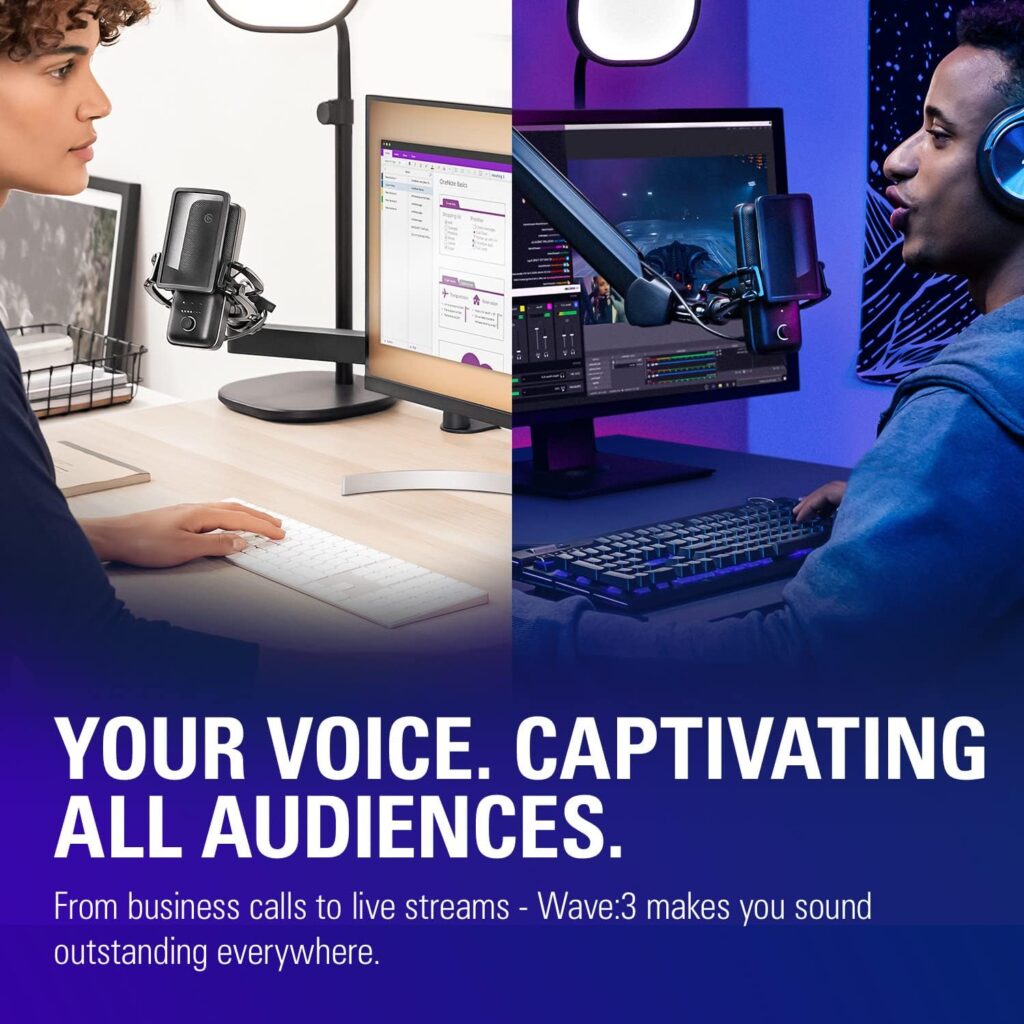
The heart of any microphone is its audio performance, and the Wave:3 doesn’t disappoint. It’s a cardioid condenser microphone with a 24-bit/96kHz sample rate—higher than many competitors in its price range, like the Blue Yeti (16-bit/48kHz). This means it captures more detail in your voice, resulting in crisp, clear recordings with minimal distortion.
Out of the box, the Wave:3 produces a warm, natural sound with a slight emphasis on mid and low frequencies. It’s flattering for most voices, adding a touch of richness without sounding muddy. The cardioid polar pattern excels at picking up sound from the front while rejecting noise from the sides and rear, making it ideal for solo recording or streaming in less-than-perfect environments. During testing, it handled background noise—like a humming air conditioner or distant traffic—admirably, though it’s not a miracle worker. If you’re in a noisy space, a pop filter (sold separately) and some basic room treatment will go a long way.
One standout feature is the Clipguard technology, exclusive to the Wave:3 (and not found on its cheaper sibling, the Wave:1). Clipguard automatically limits the input gain if you get too loud, preventing distortion from sudden shouts or laughter—a common issue for streamers or podcasters with dynamic delivery. In practice, it works seamlessly; I tested it by intentionally raising my voice, and the audio stayed clean without that harsh, clipped sound you’d get from lesser mics.
The zero-latency headphone monitoring is another win. Plugging in a pair of headphones to the 3.5mm jack lets you hear yourself in real time, which is crucial for fine-tuning your performance without relying on software delays. The headphone amp is powerful enough to drive most consumer-grade cans, though audiophiles with high-impedance headphones might notice a slight lack of punch.
Compared to rivals like the Rode NT-USB or Audio-Technica AT2020USB+, the Wave:3 holds its own. It doesn’t have the same raw clarity as some XLR mics paired with an audio interface, but for a USB microphone, it’s among the best in its class. The higher sample rate and Clipguard give it an edge over the Blue Yeti, though the Yeti offers more polar patterns for versatility.
Performance in Real-World Scenarios

To put the Wave:3 through its paces, I tested it in three common use cases: streaming, podcasting, and video narration.
For streaming, the Wave:3 paired beautifully with OBS and Wave Link. I set up a mix with game audio, Discord chat, and my voice, and the software made it easy to balance everything on the fly. The mute button was a lifesaver during unexpected interruptions, and Clipguard kept my audio clean even when I got excited during intense gameplay. My Twitch audience noted the upgrade from my previous budget mic, praising the clarity and lack of background noise.
Podcasting was equally impressive. Recording a solo episode in Audacity, the Wave:3 captured my voice with enough detail to make post-production a breeze. Adding a pop filter (the Elgato Wave Pop Filter, sold separately) eliminated plosives from “p” and “b” sounds, though the mic’s built-in grille does a decent job on its own. For multi-person setups, you’d need additional mics, as the Wave:3’s cardioid pattern isn’t suited for group recording.
For video narration, the Wave:3 delivered professional results. Exporting the audio into Adobe Premiere, I found it required minimal EQ adjustments—just a slight boost in the highs to add sparkle. The warm tone worked well for a conversational style, though if you prefer a brighter, more clinical sound, you might need to tweak it in post.
Pros and Cons
No product is perfect, so let’s break down the Wave:3’s strengths and weaknesses.
Pros:
- Excellent sound quality with a 24-bit/96kHz sample rate
- Clipguard prevents distortion from loud inputs
- Wave Link software is powerful and user-friendly
- Sleek, compact design with a sturdy stand
- Zero-latency monitoring and intuitive controls
- Seamless integration with Elgato’s ecosystem
Cons:
- No included pop filter or shock mount
- Cardioid pattern limits versatility for multi-person recording
- Pricier than some USB competitors (around $149.99 USD)
- Headphone amp may struggle with high-impedance headphones
Value and Competition
At $149.99, the Wave:3 sits in the mid-to-high range for USB microphones. It’s more expensive than the Blue Yeti ($129.99) or HyperX QuadCast ($139.99), but cheaper than the Rode NT-USB Mini ($199.99 with additional accessories). What justifies the price is the combination of sound quality, Clipguard, and Wave Link—features you won’t find in budget alternatives.
If you’re a beginner with a tight budget, something like the Fifine K669B ($40) might suffice. But for creators serious about their craft, the Wave:3 offers a compelling package that bridges the gap between entry-level USB mics and pro-grade XLR setups. It’s not the cheapest option, but it’s a worthwhile investment for anyone prioritizing audio quality and ease of use.
Final Thoughts
The Elgato Wave:3 is a standout USB microphone that caters to the needs of modern content creators. Its blend of premium sound, innovative features like Clipguard, and the powerful Wave Link software make it a top contender in its category. The design is practical yet stylish, and the setup is painless, even for novices. While it’s not without flaws—namely the lack of bundled accessories and limited polar patterns—it delivers where it matters most: audio performance and usability.
Who should buy the Wave:3? Streamers, podcasters, and solo creators looking for a reliable, all-in-one audio solution will find it hits all the right notes. If you’re already invested in Elgato’s ecosystem, it’s a no-brainer. For those needing more versatility or working with multiple speakers, an XLR mic with an interface might be a better fit.
In a crowded market, the Elgato Wave:3 stands out not by being the loudest, but by being the smartest. It’s a microphone that doesn’t just record your voice—it enhances it, making it an essential tool for anyone ready to take their content to the next level.