Maono HD300 Review
The world of audio recording has seen a significant shift in recent years, with affordable yet high-quality equipment becoming increasingly accessible to content creators, podcasters, streamers, and musicians. Among the brands carving out a niche in this space is Maono, a China-based company that has gained attention for its innovative and budget-friendly audio solutions. One of its standout offerings is the Maono HD300, a dynamic microphone designed to deliver professional-grade performance at a fraction of the cost of its competitors. In this review, we’ll explore every facet of the Maono HD300—from its design and build quality to its sound performance and versatility—while evaluating whether it truly lives up to the hype.
Maono HD300 Review
The Maono HD300 is a dynamic microphone that offers dual USB/XLR connectivity, making it a versatile tool for beginners and seasoned audio enthusiasts alike. Priced at around $65-$70 USD (depending on the bundle), it’s marketed as an entry-level microphone ideal for podcasting, streaming, voiceovers, and home recording. Available in two configurations—the HD300T with a desktop stand and the HD300S with a boom arm—this microphone aims to provide everything you need to get started right out of the box.
What sets the HD300 apart from other microphones in its price range is its hybrid connectivity and thoughtful accessory package. It’s designed to bridge the gap between plug-and-play simplicity (via USB) and professional audio setups (via XLR), offering flexibility that appeals to a wide range of users. But does it deliver on sound quality, durability, and ease of use? Let’s dive into the details.
Unboxing and First Impressions
The Maono HD300 arrives in a sleek, branded box that immediately signals attention to detail. The packaging is sturdy, with foam cutouts protecting the microphone and its accessories during shipping. Inside the HD300T bundle (the focus of this review), you’ll find:
- The Maono HD300 dynamic microphone
- A height-adjustable desktop stand with a heavy metal base
- A shock mount
- A pop filter
- A USB-A to USB-C cable (approximately 78 inches)
- An XLR cable (approximately 98 inches)
- A user manual
The first thing that strikes you is the microphone’s weight and build. At 318 grams (just over 11 ounces), the HD300 feels substantial in hand, thanks to its full-metal construction. The matte black finish gives it a professional, understated look that fits seamlessly into any recording setup. The included stand is equally impressive—its solid metal base provides stability, and the adjustable arm allows for precise positioning.
The accessories are a standout feature. Many budget microphones skimp on extras, leaving users to purchase additional mounts or filters separately. Maono, however, includes everything you need to start recording immediately. The shock mount is intuitive and effective at reducing vibrations, while the pop filter—though slightly tricky to attach—does a commendable job of minimizing plosives (those harsh “p” and “b” sounds).
Design and Build Quality
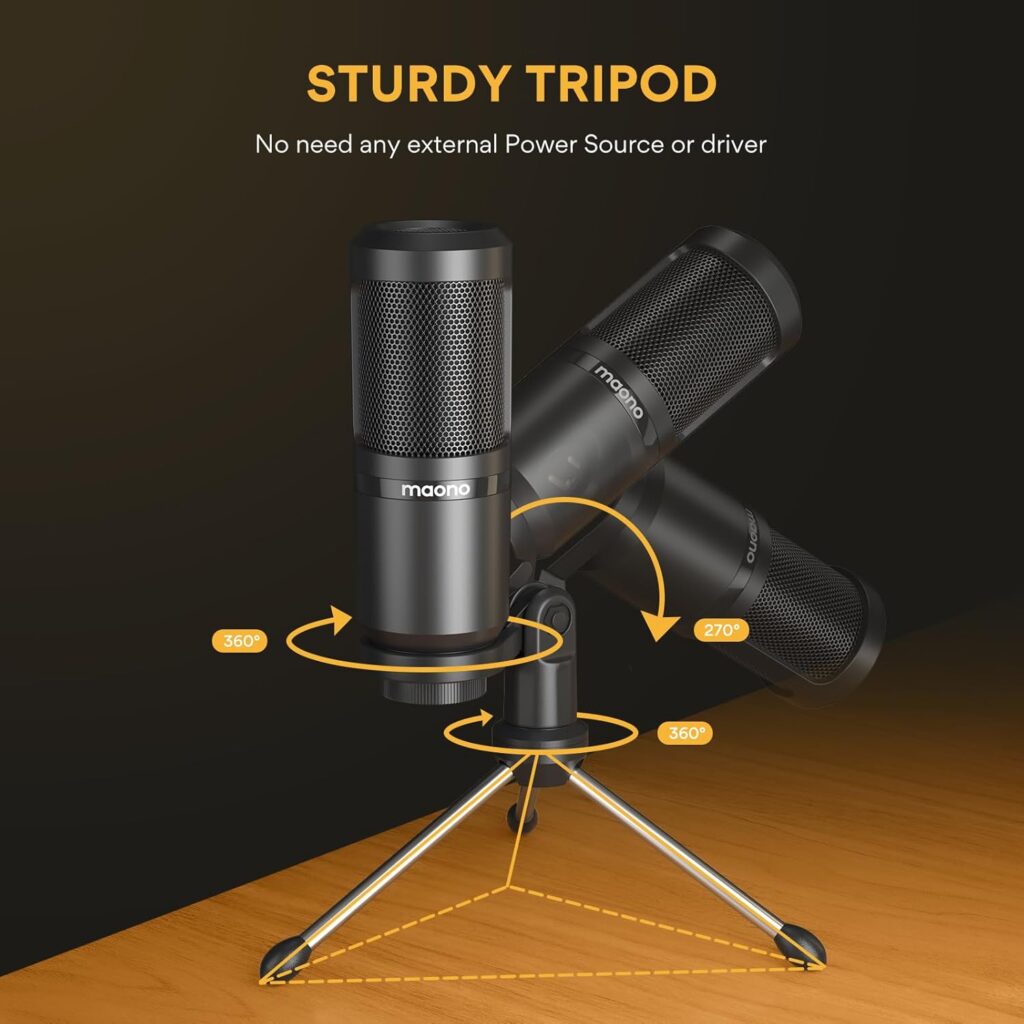
The Maono HD300 follows a classic handheld microphone design, often likened to an “ice cream cone” due to its tapered shape. It measures 7.5 inches in length, with a diameter that narrows from 2 inches at the grille to 1.3 inches at the base. The grille itself is a rigid wire cage backed by thin foam, protecting the dynamic capsule inside. While the grille is removable (a nice touch for potential repairs), there’s little reason to take it off under normal use.
On the body, you’ll find an on/off switch and two volume control buttons for headphone monitoring, positioned about halfway down. These controls are only active in USB mode, a point we’ll revisit later. At the base, the HD300 features three ports: a USB-C jack, an XLR jack, and a 3.5mm headphone jack for zero-latency monitoring. This trio of connections is what makes the HD300 so versatile, allowing it to adapt to different recording scenarios without requiring additional hardware.
The build quality is a pleasant surprise at this price point. The all-metal construction feels rugged and durable, capable of withstanding the occasional bump or drop. The desktop stand’s heavy base ensures it won’t tip over easily, though it lacks anti-skid padding, which could be a minor inconvenience on slick surfaces. Overall, the HD300 exudes a level of craftsmanship that belies its budget status, making it a contender against more expensive options like the Samson Q2U or Audio-Technica ATR2100x.
Technical Specifications
Before diving into performance, let’s break down the Maono HD300’s key specs:
- Microphone Type: Dynamic
- Polar Pattern: Cardioid
- Frequency Response: 40Hz – 17kHz
- Bit Depth: 16-bit
- Sample Rate: 44.1/48kHz
- Headphone Output Power: 30mW @ 32Ω
- Controls: On/off switch, headphone volume control (USB mode only)
- Connections: USB-C, XLR, 3.5mm headphone jack
- Weight: 318g (microphone only)
- Power Requirements: USB-DC 5V (no phantom power needed for XLR)
The cardioid polar pattern is a key feature, designed to capture sound from the front while rejecting noise from the sides and rear. This makes it ideal for solo recording in untreated environments, where background noise is a common challenge. The frequency response, ranging from 40Hz to 17kHz, is slightly broader than some competitors in this class, promising a balance of warmth and clarity for vocal applications.
Setup and Ease of Use
Setting up the Maono HD300 is a breeze, especially in USB mode. Simply connect the USB-C cable to your computer, and it’s recognized instantly—no drivers or software required. This plug-and-play functionality is a boon for beginners who want to start recording without a steep learning curve. The included desktop stand assembles in minutes, with the shock mount and pop filter attaching securely to the adjustable arm.
For XLR use, you’ll need an audio interface or mixer, as the microphone doesn’t require phantom power but still relies on an external device to process the signal. This dual-mode capability is a major selling point, allowing users to start with USB and upgrade to XLR as their setup evolves. The headphone jack provides zero-latency monitoring in USB mode, letting you hear your voice in real-time—a feature typically reserved for higher-end microphones.
One minor gripe is the volume buttons, which produce an audible click when pressed during recording. To avoid this, it’s best to adjust levels beforehand. The pop filter’s attachment mechanism could also be more user-friendly; screwing it onto a separate metal component feels unnecessarily fiddly. These are small quibbles, though, in an otherwise intuitive design.
Sound Quality

The true test of any microphone is its sound quality, and the Maono HD300 delivers impressive results for its price. As a dynamic microphone, it excels at isolating the voice while minimizing background noise, thanks to its cardioid pattern. The frequency response offers a natural, slightly warm tone with a subtle presence boost in the 7-10kHz range, enhancing vocal clarity without sounding harsh.
In USB mode, the HD300 produces clean, smooth audio that’s well-suited for podcasting and voiceovers. The 40Hz low-end cutoff reduces rumble from desk vibrations or distant traffic, while the 17kHz upper limit captures enough detail for most vocal applications. Compared to condenser microphones, it lacks some of the airy brightness, but this is a strength in untreated rooms where condensers often pick up too much ambient sound.
When switched to XLR mode with a decent interface (like a Focusrite Scarlett), the sound quality improves further. The signal is cleaner and more robust, with slightly better dynamic range. However, even in USB mode, the HD300 holds its own against pricier options like the Audio-Technica AT2005 or Samson Q2U. It doesn’t match the richness of a $400 microphone like the Heil PR40, but at a fraction of the cost, it’s not trying to.
Plosives are well-controlled with the included pop filter, though you’ll need to speak within 6 inches for optimal results. Beyond that distance, the audio quality drops off noticeably due to the cardioid pattern’s focus on close proximity. Background noise rejection is excellent—mechanical keyboard clicks and room echo are barely audible, making it a great choice for home studios.
Versatility and Use Cases
The Maono HD300’s dual USB/XLR output makes it incredibly versatile. For beginners, the USB connection offers a hassle-free way to record directly to a computer, perfect for podcasting, streaming, or casual voice chats. The XLR option, meanwhile, caters to users with more advanced setups, such as podcasters integrating multiple mics or musicians recording into a DAW.
Its dynamic nature and noise rejection make it ideal for solo vocal work in less-than-ideal environments. Podcasters will appreciate its ability to focus on the speaker while ignoring room noise, while streamers can pair it with a gaming setup without worrying about keyboard clatter. For voiceovers, the HD300’s warm tone and presence boost add a professional touch to narrations.
However, it’s not a one-size-fits-all solution. The cardioid pattern limits its use for interviews or multi-person recordings, as it won’t pick up sound effectively from multiple angles. For music, it can handle vocals and some instruments (like acoustic guitar), but its frequency range isn’t as wide as a condenser mic, so it’s not the best choice for capturing nuanced performances.
Comparison to Competitors
To put the HD300 in context, let’s compare it to similar microphones in its price range:
- Samson Q2U ($60-$70): Like the HD300, the Q2U offers USB/XLR connectivity and a dynamic cardioid design. It’s slightly cheaper but lacks the HD300’s robust stand and accessory package. Sound-wise, they’re close, though the HD300 has a slight edge in warmth.
- Audio-Technica ATR2100x ($99): This mic offers superior clarity and a brighter tone, but at a higher cost. It also includes USB/XLR and a headphone jack, though its stand is less substantial than the HD300T’s.
- Shure SM57 ($99): A legendary dynamic mic, the SM57 excels in live settings and instrument recording but lacks USB connectivity and accessories, making it less beginner-friendly.
The HD300 stands out for its value proposition—few mics under $100 offer this combination of sound quality, build, and accessories. It’s not the absolute best in any one category, but it’s a well-rounded package that’s hard to beat.
Pros and Cons
Pros
- Affordable price (around $65-$70)
- Solid metal build and durable design
- Dual USB/XLR connectivity for flexibility
- Excellent accessory package (stand, shock mount, pop filter, cables)
- Good noise rejection for untreated spaces
- Zero-latency headphone monitoring in USB mode
Cons
- Pop filter attachment is cumbersome
- Volume buttons click audibly during recording
- Limited frequency range compared to condensers
- Not ideal for multi-person recordings
The Bottom Line
After spending time with the Maono HD300, it’s clear that this microphone punches well above its weight. For $65-$70, you’re getting a durable, versatile tool that delivers solid audio performance and comes with all the accessories you need to hit the ground running. Its hybrid USB/XLR design makes it a future-proof investment—start with USB for simplicity, then upgrade to XLR as your skills and setup grow.
It’s not without flaws. The pop filter could be easier to install, and the volume controls require pre-adjustment to avoid clicks. It also won’t replace a high-end condenser for music recording or a multi-pattern mic for interviews. But for its intended audience—beginners, podcasters, streamers, and home studio enthusiasts—it’s a near-perfect choice.
In a crowded market of budget microphones, the Maono HD300 stands out for its thoughtful design, impressive sound quality, and unbeatable value. If you’re looking to elevate your audio game without breaking the bank, the HD300 deserves a spot on your shortlist. Maono has crafted a winner here, proving that you don’t need to spend hundreds to sound professional.



